TAB DESCRIPTIONS CONT.
7. Clinical Notes - Diagrams:
This tab is divided into 5 sub-sections;
This section uses a graphical interface to identify location and colour code the seriousness of the injury, pain etc. These overlay 3D images of the body etc.
The colour coding in 'spheres' ranges from (1) Red - Immediate to (5) Blue - Non Urgent. These are laid out in an alpha / numerical grid. Text descriptions can be entered on the right hand side i.e. " A puncture wound at F6 Level 1...."
Sub-Section 1
Covers Body & Head
Sub-Section 2
Covers Hands & Feet
Sub-Section 3
Eyes
Sub-Section 4
Allows multiple photographs to be added
Sub-Section 5
Allows hand sketches to be drawn (using a pen on a tablet or PC with touch screen).
8. Clinical Notes - Medical:
This section is for completion by medics and is divided into...
- Overview
- 4x tabs (pages) for entering examination notes.
- Clinical Examination Findings which includes sections for Admission Acceptance and Patient Discharge.
If you are a medical consultant working for an Emergency Trauma Hospital or know of another consultant or hospital who would like to collaborate with us (CompassAFM) on the development of PatientManager, please contact us at info@compasspatientmanager.com
We would love to hear from you.
Dominic Murnane
MD Compass AFM
PatientManager® and its logo is a registered trademark and owned by Compass Software Technology Limited (T/A CompassAFM). All product images are protected by copyright© (2019 -2021) and may not be used without the written permission of the owner - Compass Software Technology Limited. All rights reserved.
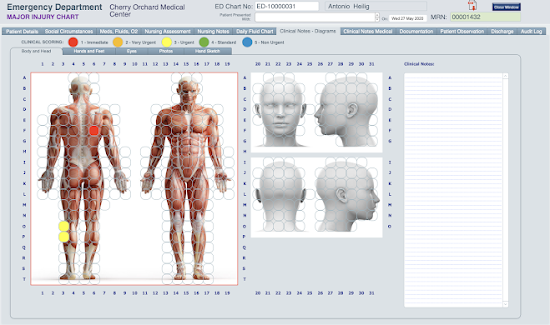
No comments:
Post a Comment