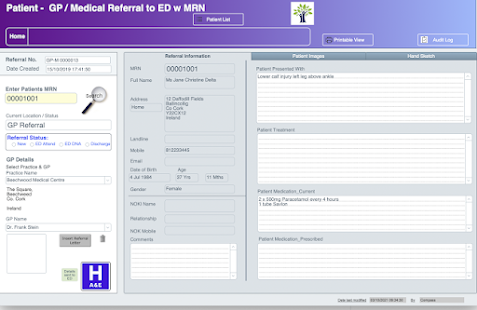The ED Patients Check In Layout is for the registration of all patients arriving at the Emergency Department.
Features looking from left to right...
- Special patient requirements i.e. Isolation
- Photo ID
- Patients ID number - links to patient details and pop-up to enter attendance details
- Name
- GP reference (as mentioned in previous post) identified & viewable
- Timestamp on ED entry
- Total time in ED with colour code
- ED Visit ID
- Triaged By
- Pop-up to Triage details and ED chart generation
- Time Triaged
- Patient treatment urgency level
- Patient current location
- Patient presentation details from Triage
- Pop-up to Doctors notes and patient ED chart (current & historic)
- Seen by doctor & time
- Admission notes (allows entry of location historic paper notes / chart)
- Event Log of patients passage through ED
- Discharge - to remove patient from list and move record to archive module.
- Admit to Ward - To transfer patient details to In Patient module and remove from list.
- Show on ED status board - a special layout that could be displayed on a big screen in ED (eg those seen in airports).
- Dashboard - opens multiple mini windows on RHS showing various customisable status options.
- Numeric info bar at bottom.
- All columns are sortable.
- All patients can be displayed or by a particular location.