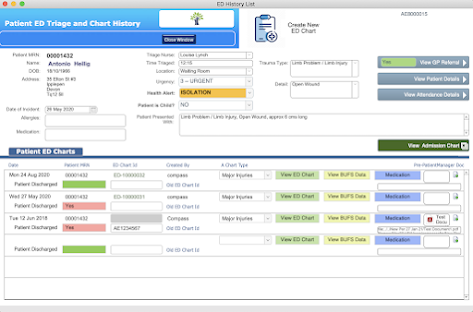On presentation at the Emergency Department, the patient's details can be easily checked and amended if required. Also their attendance details can be added (mode of arrival, referral source and previous attendances etc.). Both by clicking a simple button.
Other buttons on the ED Patients Check In Layout allow the user to view the GP Referral, Discharge the patient and begin the process of admitting the patient as an In-Patient.
So far the features of the ED Patients Check In Layout are pretty standard, this begins to change with the pop-up Triage layout.
As we have said before, PatientManager is a virtually paperless EDIS / EHR software solution, from this layout the Triage nurse has access to the patient's details, GP Referral, and most importantly any previous ED charts, BUFS (Blood, Urine, Faecal and Swab lab results) charts and prescribed medication charts.
The Triage nurse can also access the digital Admission Chart if the patient had been admitted previously again it would be possible to scan and store historic paper charts as .pdf files.
The goal is to give nurses and doctors instant access to the patients entire medical history and data.